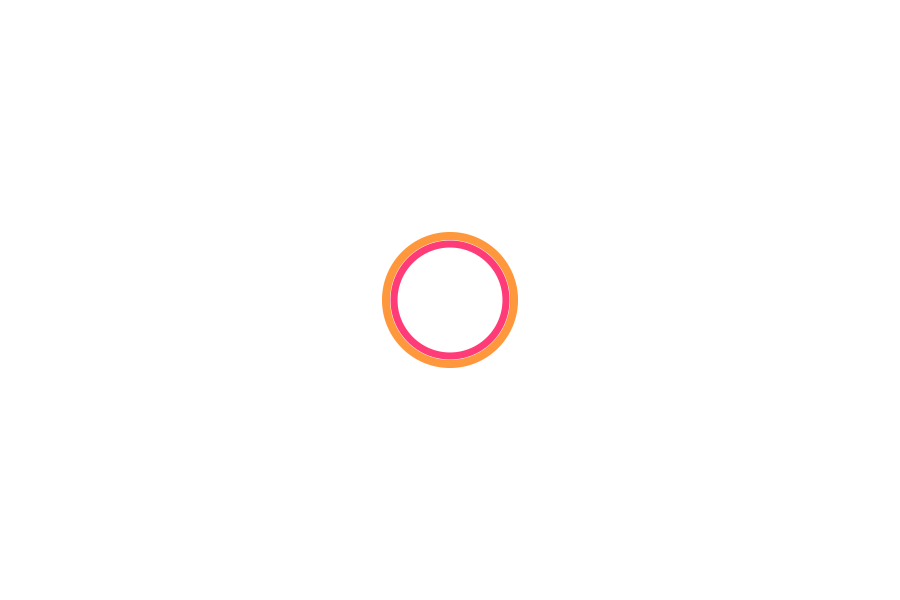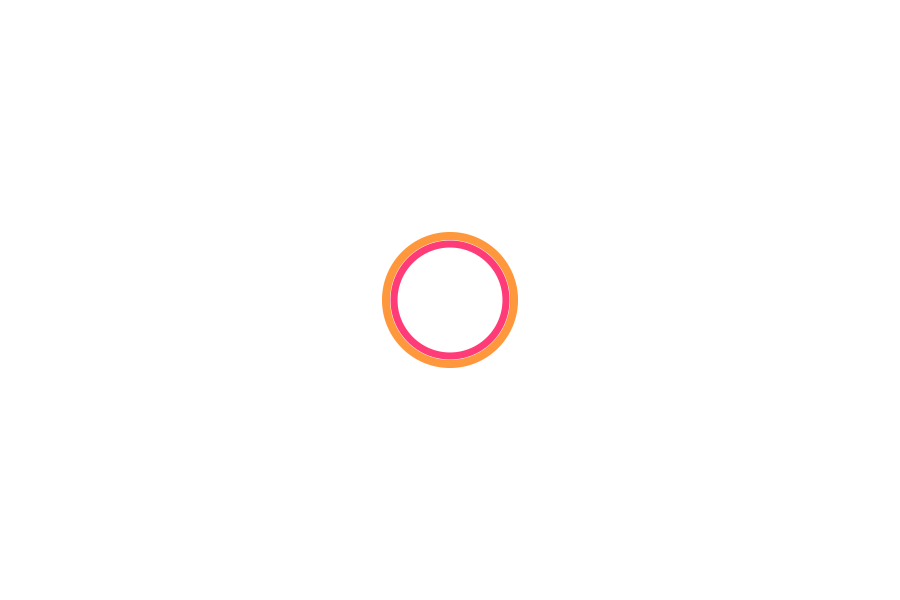
Flask Blueprint 組織程式碼的幾種方式
Blueprint 是一個用於標示架構和組織軟體專案的概念。在這裡,我們將探討三種不同的專案組織方式:單一應用程式、模組化應用程式,以及使用 Flask Blueprint 的應用程式。以下是這三種組織方式的程式範例:
按功能劃分藍圖
在這種組織方式中,我們根據應用程式的功能劃分藍圖。這個範例包含了一個簡單的 Flask 應用程式,使用了按功能劃分的 Blueprint 組織方式。應用程式有兩個功能模塊:身份驗證(auth)和文章(posts)。每個模塊都有自己的視圖和模板。在 app.py 中,我們註冊了兩個藍圖:auth_blueprint 和 posts_blueprint。
目錄結構:
1
2
3
4
5
6
7
8
9
10
11
12
13
| myproject/
├── auth/
│ ├── __init__.py
│ ├── views.py
├── posts/
│ ├── __init__.py
│ ├── views.py
├── templates/
│ ├── auth/
│ │ ├── login.html
│ ├── posts/
│ │ ├── list.html
└── app.py
|
app.py:
1
2
3
4
5
6
7
8
9
10
| from flask import Flask
from auth.views import auth_blueprint
from posts.views import posts_blueprint
app = Flask(__name__)
app.register_blueprint(auth_blueprint)
app.register_blueprint(posts_blueprint)
if __name__ == '__main__':
app.run()
|
auth/init.py:
auth/views.py:
1
2
3
4
5
6
7
| from flask import Blueprint, render_template
auth_blueprint = Blueprint('auth', __name__, template_folder='templates/auth')
@auth_blueprint.route('/login')
def login():
return render_template('auth/login.html')
|
templates/auth/login.html:
1
2
3
4
5
6
7
8
9
10
| <!DOCTYPE html>
<html lang="en">
<head>
<meta charset="UTF-8">
<title>Login</title>
</head>
<body>
<h1>Login Page</h1>
</body>
</html>
|
posts/init.py:
posts/views.py:
1
2
3
4
5
6
7
| from flask import Blueprint, render_template
posts_blueprint = Blueprint('posts', __name__, template_folder='templates/posts')
@posts_blueprint.route('/posts')
def list_posts():
return render_template('posts/list.html')
|
templates/posts/list.html:
1
2
3
4
5
6
7
8
9
10
| <!DOCTYPE html>
<html lang="en">
<head>
<meta charset="UTF-8">
<title>Posts</title>
</head>
<body>
<h1>Posts List</h1>
</body>
</html>
|
按角色劃分藍圖
在這種組織方式中,我們根據不同的使用者角色(如管理員、使用者…等)劃分藍圖。這樣可以讓應用程式的不同角色有各自的功能界面和邏輯。以下是按角色劃分 Blueprint 的簡單範例:
目錄結構:
1
2
3
4
5
6
7
8
9
10
11
12
13
| myproject/
├── admin/
│ ├── __init__.py
│ ├── views.py
├── user/
│ ├── __init__.py
│ ├── views.py
├── templates/
│ ├── admin/
│ │ ├── dashboard.html
│ ├── user/
│ │ ├── profile.html
└── app.py
|
app.py:
1
2
3
4
5
6
7
8
9
10
| from flask import Flask
from admin.views import admin_blueprint
from user.views import user_blueprint
app = Flask(__name__)
app.register_blueprint(admin_blueprint, url_prefix='/admin')
app.register_blueprint(user_blueprint, url_prefix='/user')
if __name__ == '__main__':
app.run()
|
admin/init.py:
admin/views.py:
1
2
3
4
5
6
7
| from flask import Blueprint, render_template
admin_blueprint = Blueprint('admin', __name__, template_folder='templates/admin')
@admin_blueprint.route('/dashboard')
def dashboard():
return render_template('admin/dashboard.html')
|
templates/admin/dashboard.html:
1
2
3
4
5
6
7
8
9
10
| <!DOCTYPE html>
<html lang="en">
<head>
<meta charset="UTF-8">
<title>Admin Dashboard</title>
</head>
<body>
<h1>Admin Dashboard</h1>
</body>
</html>
|
user/init.py:
user/views.py:
1
2
3
4
5
6
7
| from flask import Blueprint, render_template
user_blueprint = Blueprint('user', __name__, template_folder='templates/user')
@user_blueprint.route('/profile')
def profile():
return render_template('user/profile.html')
|
templates/user/profile.html:
1
2
3
4
5
6
7
8
9
10
| <!DOCTYPE html>
<html lang="en">
<head>
<meta charset="UTF-8">
<title>User Profile</title>
</head>
<body>
<h1>User Profile</h1>
</body>
</html>
|
第一個範例按照角色劃分,有 admin 和 user 兩個角色,每個角色有對應的視圖和模板。
這些範例分別展示了按角色劃分和按資源劃分的兩種 Flask Blueprint 組織方式。
按資源類型劃分藍圖:
在這種組織方式中,我們根據應用程式中的資源類型(如文章、評論等)劃分藍圖。這樣可以讓程式碼更具模組化,便於維護和擴展。在 app.py 中,我們註冊了相應的藍圖。
目錄結構:
1
2
3
4
5
6
7
8
9
10
11
12
13
| myproject/
├── posts/
│ ├── __init__.py
│ ├── views.py
├── comments/
│ ├── __init__.py
│ ├── views.py
├── templates/
│ ├── posts/
│ │ ├── list.html
│ ├── comments/
│ │ ├── list.html
└── app.py
|
app.py:
1
2
3
4
5
6
7
8
9
10
| from flask import Flask
from posts.views import posts_blueprint
from comments.views import comments_blueprint
app = Flask(__name__)
app.register_blueprint(posts_blueprint, url_prefix='/posts')
app.register_blueprint(comments_blueprint, url_prefix='/comments')
if __name__ == '__main__':
app.run()
|
posts/init.py:
posts/views.py:
1
2
3
4
5
6
7
| from flask import Blueprint, render_template
posts_blueprint = Blueprint('posts', __name__, template_folder='templates/posts')
@posts_blueprint.route('/')
def list_posts():
return render_template('posts/list.html')
|
templates/posts/list.html:
1
2
3
4
5
6
7
8
9
10
| <!DOCTYPE html>
<html lang="en">
<head>
<meta charset="UTF-8">
<title>Posts</title>
</head>
<body>
<h1>Posts List</h1>
</body>
</html>
|
comments/init.py:
comments/views.py:
1
2
3
4
5
6
7
| from flask import Blueprint, render_template
comments_blueprint = Blueprint('comments', __name__, template_folder='templates/comments')
@comments_blueprint.route('/')
def list_comments():
return render_template('comments/list.html')
|
templates/comments/list.html:
1
2
3
4
5
6
7
8
9
10
| <!DOCTYPE html>
<html lang="en">
<head>
<meta charset="UTF-8">
<title>Comments</title>
</head>
<body>
<h1>Comments List</h1>
</body>
</html>
|
比較三種方案
下表對比了使用 Flask Blueprint 組織程式碼的三種方式的優缺點:
| 方式 |
優點 |
缺點 |
| 按功能劃分藍圖 |
功能模塊清晰 |
功能模塊過多時結構可能變得複雜 |
|
有利於專案的擴展性和可維護性 |
|
| 按角色劃分藍圖 |
便於實現角色之間的隔離和權限控制 |
角色之間存在相似功能時可能導致程式碼重複 |
|
有利於專案的擴展性和可維護性 |
|
| 按資源類型劃分藍圖 |
程式碼具有高度模組化 |
資源之間有相互依賴時可能需要更多的協調和溝通 |
|
便於維護和擴展 |
|
在選擇組織方式時,應該根據專案的需求和規模來決定。有時候,可以將這些組織方式結合使用,以便更好地滿足專案需求。
混合使用
綜合以上三種使用 Flask Blueprint 的程式碼組織方式,開發者可以根據專案需求靈活選擇或混合應用。在實際應用中,專案可能需要更細緻的組織結構,此時可以將多種組織方式結合起來,以便更好地滿足需求。
例如,我們可以根據應用程式的功能和資源類型同時劃分藍圖:
1
2
3
4
5
6
7
8
9
10
11
12
13
14
15
16
17
18
19
20
21
22
23
24
25
26
27
28
29
30
31
32
33
34
35
| myproject/
├── auth/
│ ├── __init__.py
│ ├── views.py
├── admin/
│ ├── posts/
│ │ ├── __init__.py
│ │ ├── views.py
│ ├── images/
│ │ ├── __init__.py
│ │ ├── views.py
├── user/
│ ├── posts/
│ │ ├── __init__.py
│ │ ├── views.py
│ ├── comments/
│ │ ├── __init__.py
│ │ ├── views.py
├── templates/
│ ├── auth/
│ │ ├── login.html
│ │ ├── register.html
│ ├── admin/
│ │ ├── posts/
│ │ │ ├── manage_posts.html
│ │ ├── images/
│ │ │ ├── manage_images.html
│ ├── user/
│ │ ├── posts/
│ │ │ ├── list.html
│ │ │ ├── detail.html
│ │ ├── comments/
│ │ │ ├── list.html
│ │ │ ├── new_comment.html
└── app.py
|
在這個範例中,我們同時根據功能(身份驗證、管理員、使用者)和資源類型(文章、圖片、評論)劃分藍圖。這樣可以使程式碼更具模組化,便於維護和擴展。同時,不同角色的功能和權限也得到了清晰的區分。